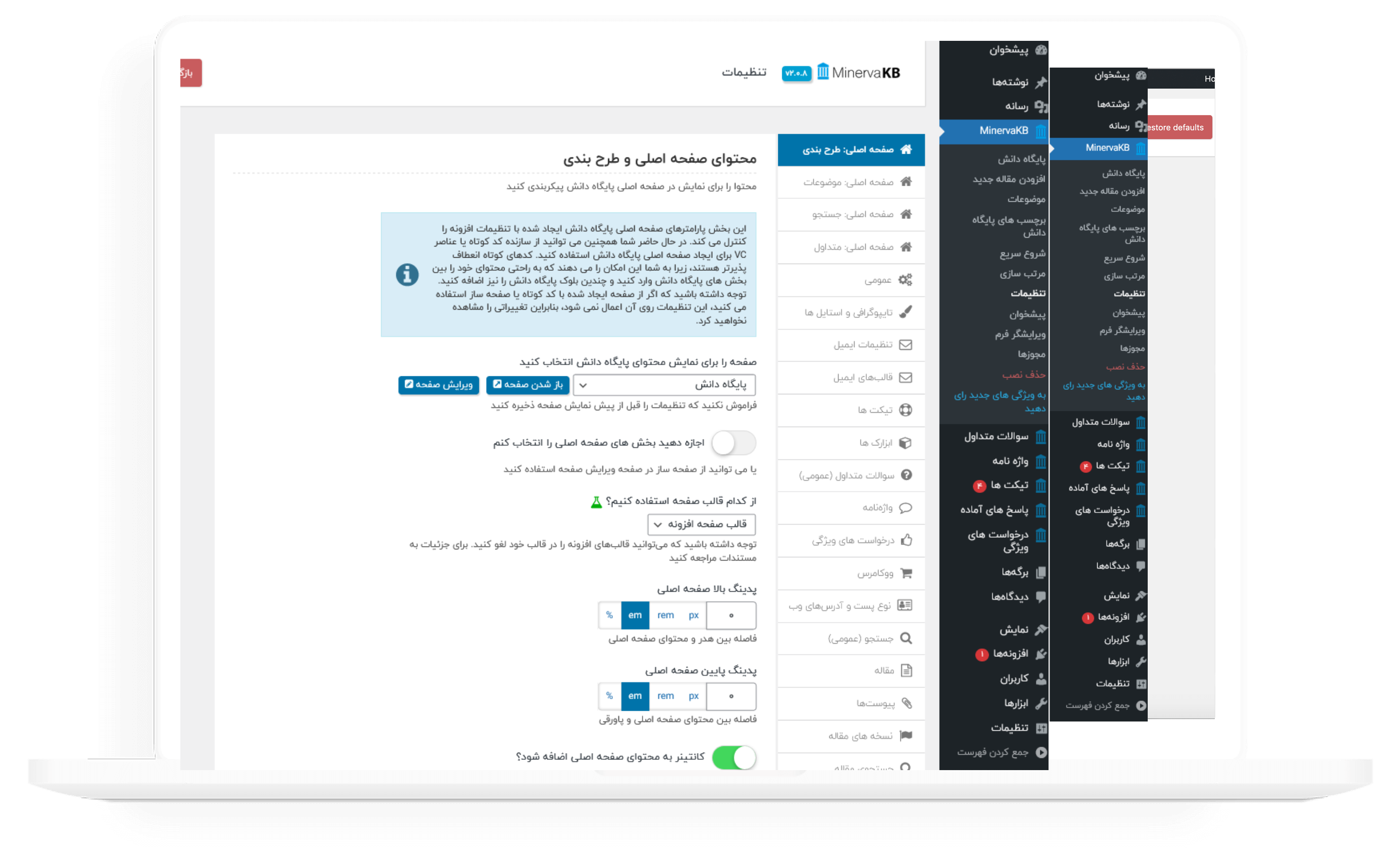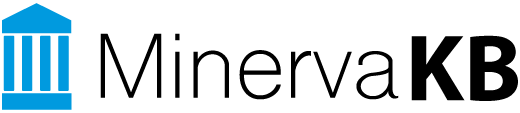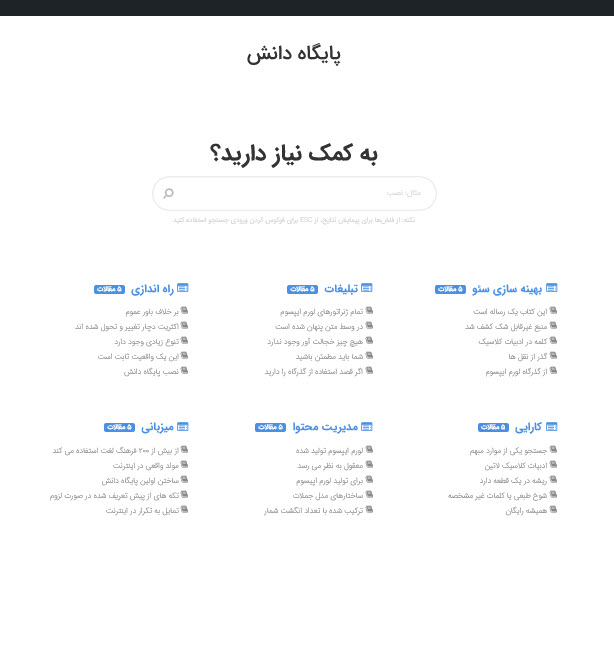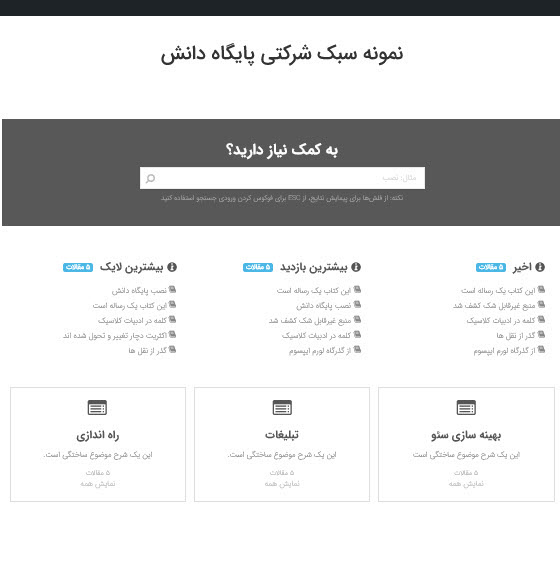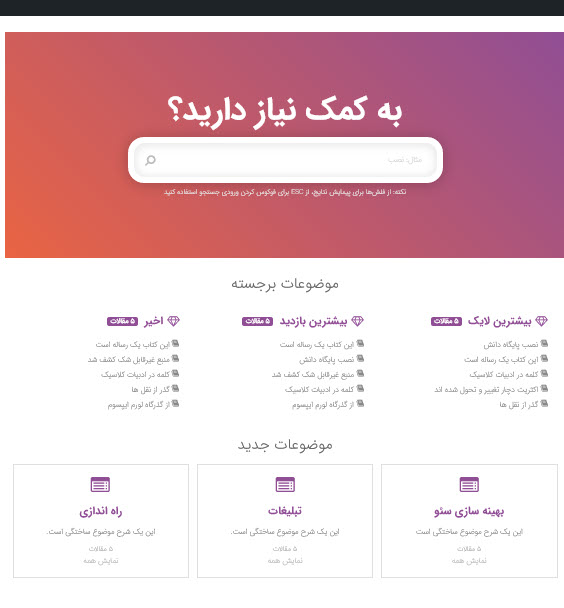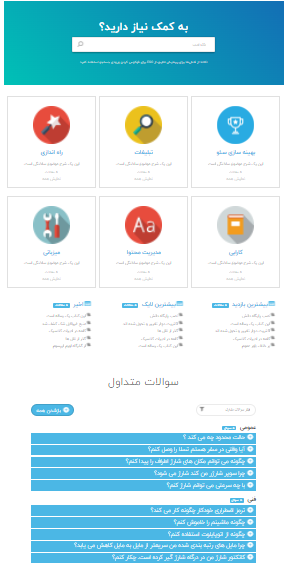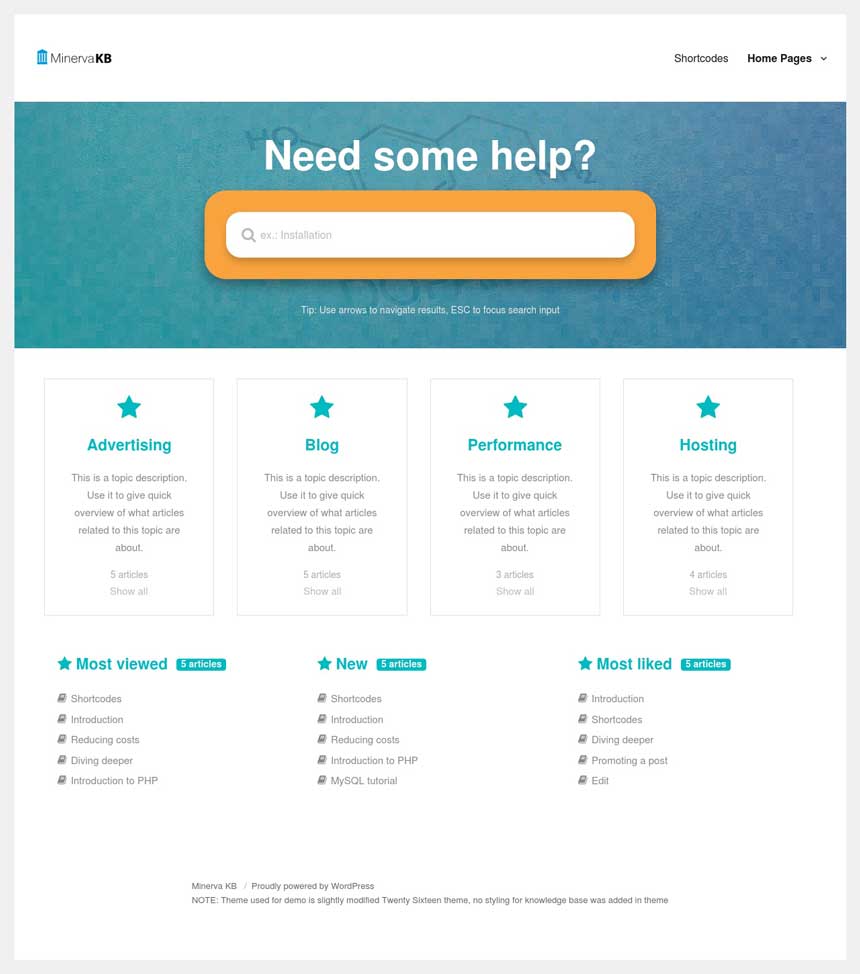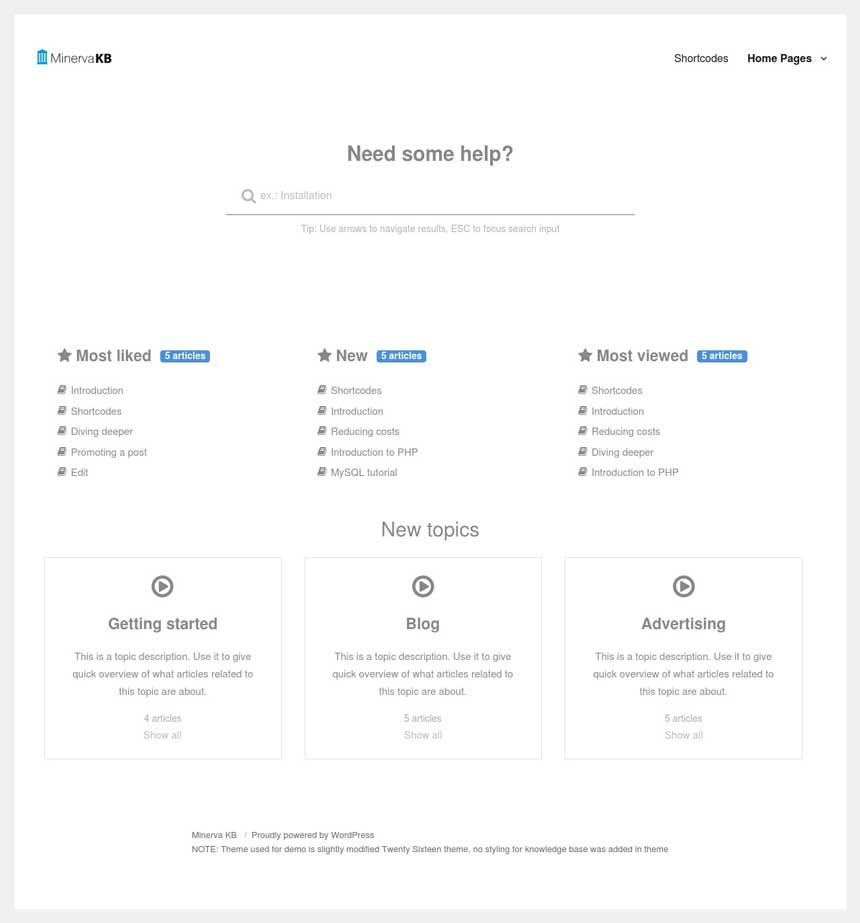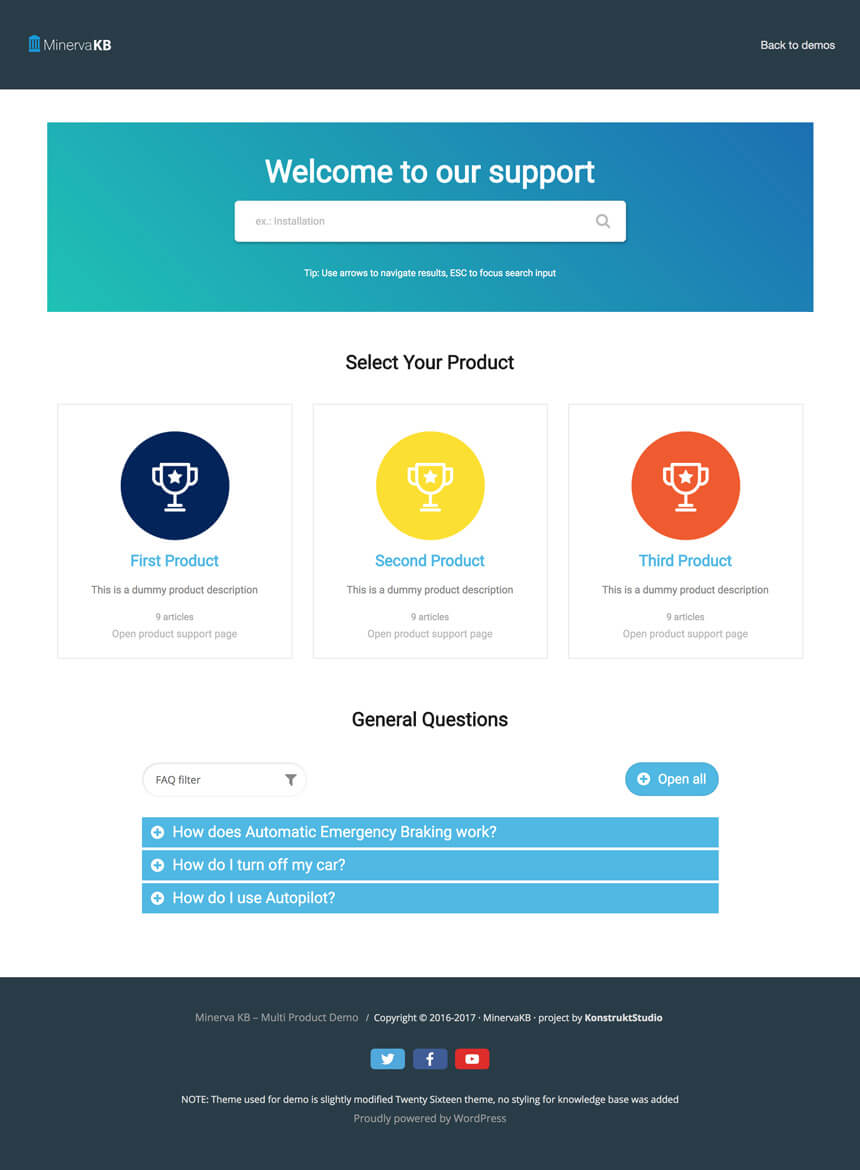افزونه هوشمند
پایگاه داده وردپرس
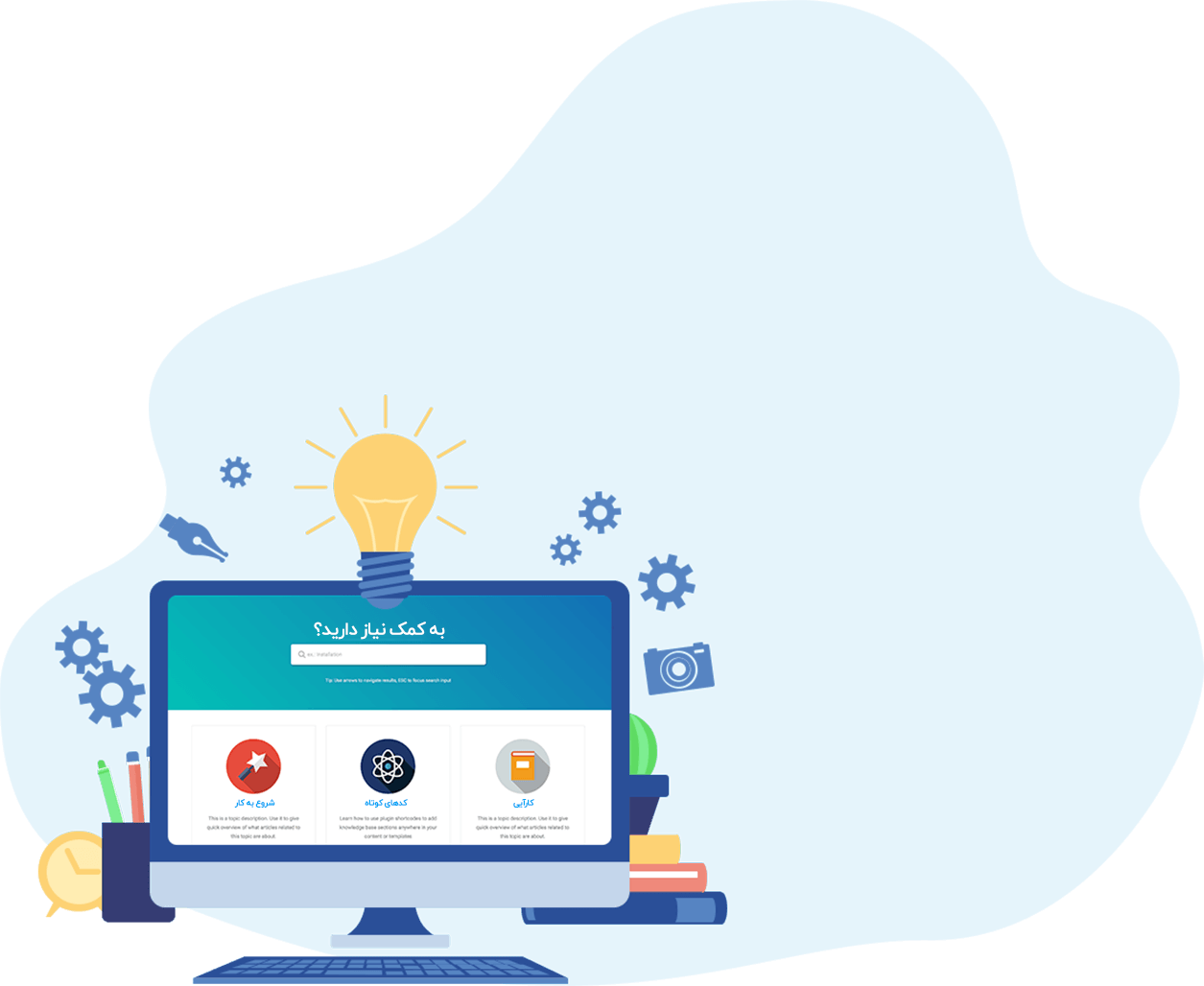
و مورد اعتماد بیش از 2000 شرکت در سراسر جهان
چرا مشتریان ما راضی هستند :)

ویژگی های قدرتمند
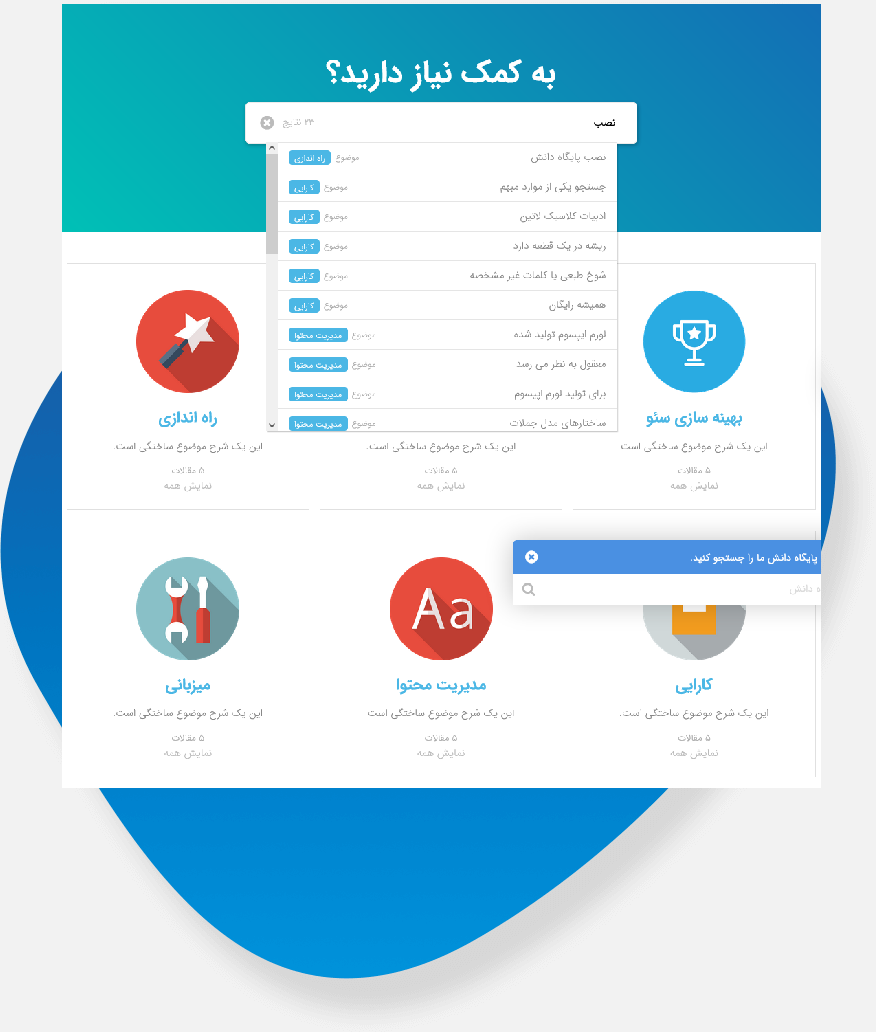
جستجوی زنده
سازماندهی محتوا

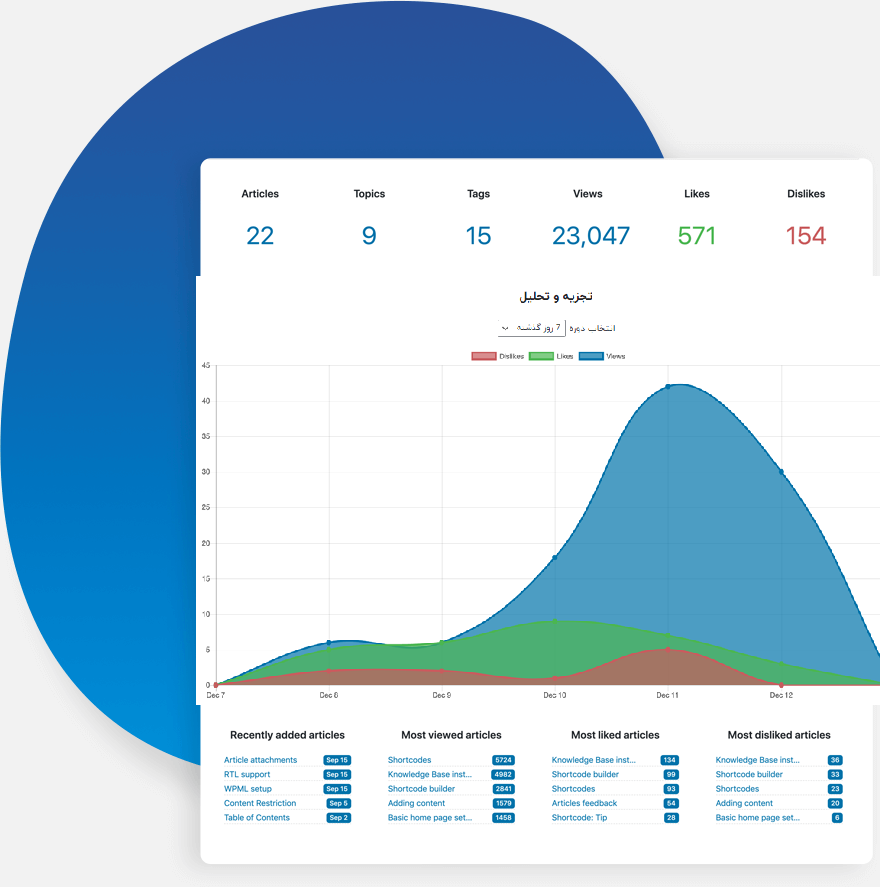
داشبورد تجزیه و تحلیل
محدودیت دسترسی
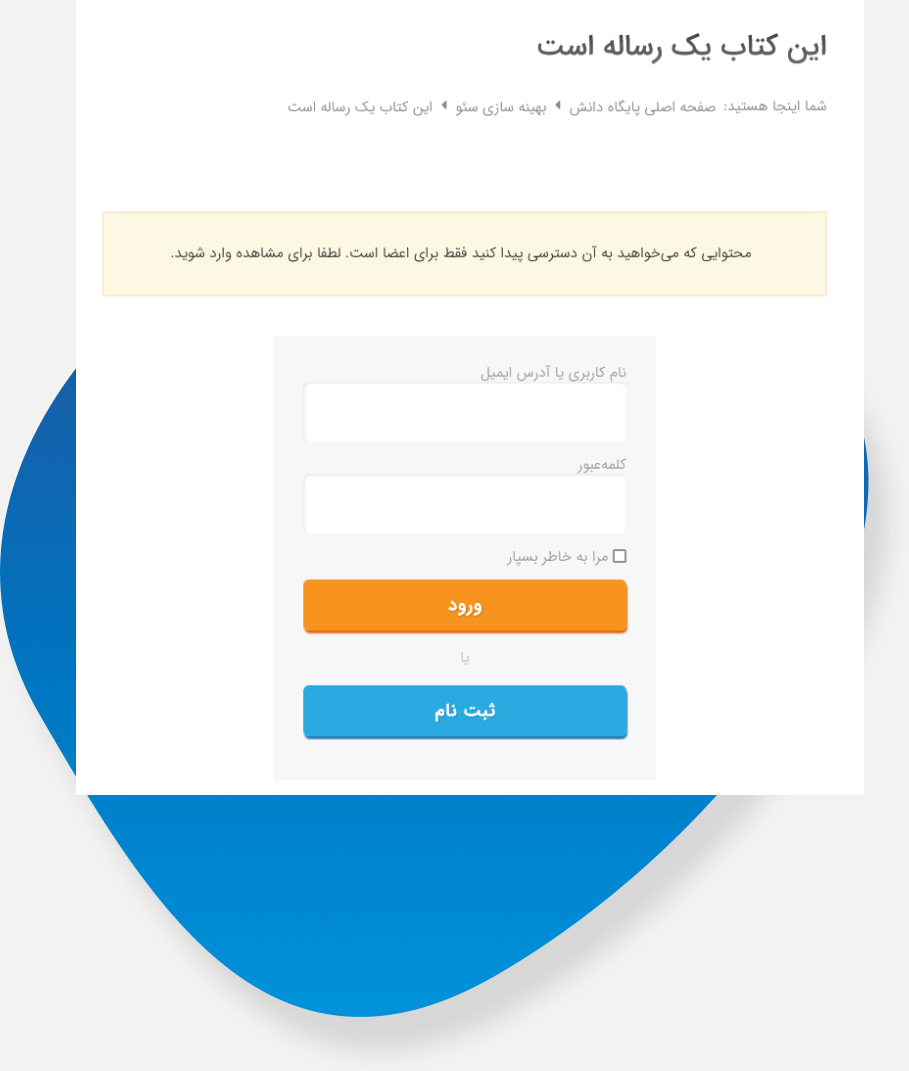

سوالات متداول حرفه ای
ترجمه آسان
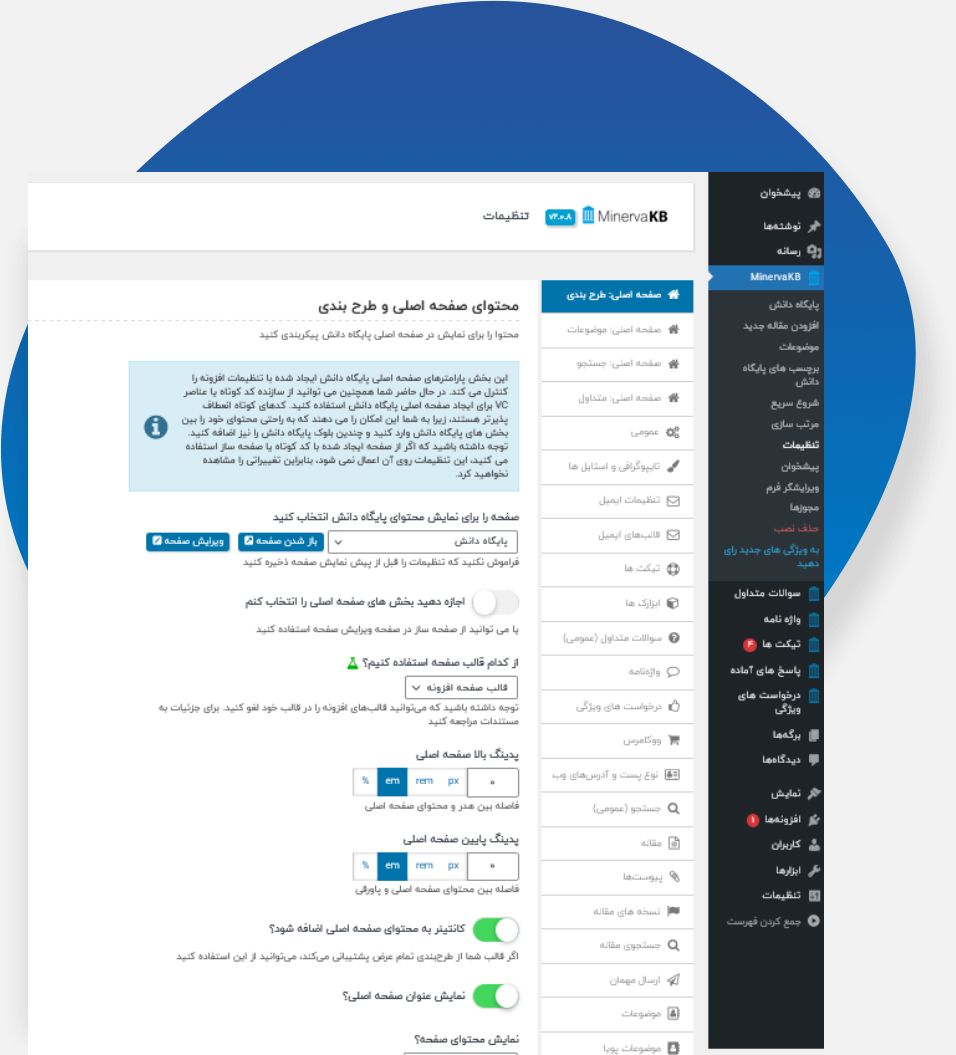
چگونه کار می کند
نظرات مشتریان
ویژگی ها و امکانات
فهرست خودکار مطالب
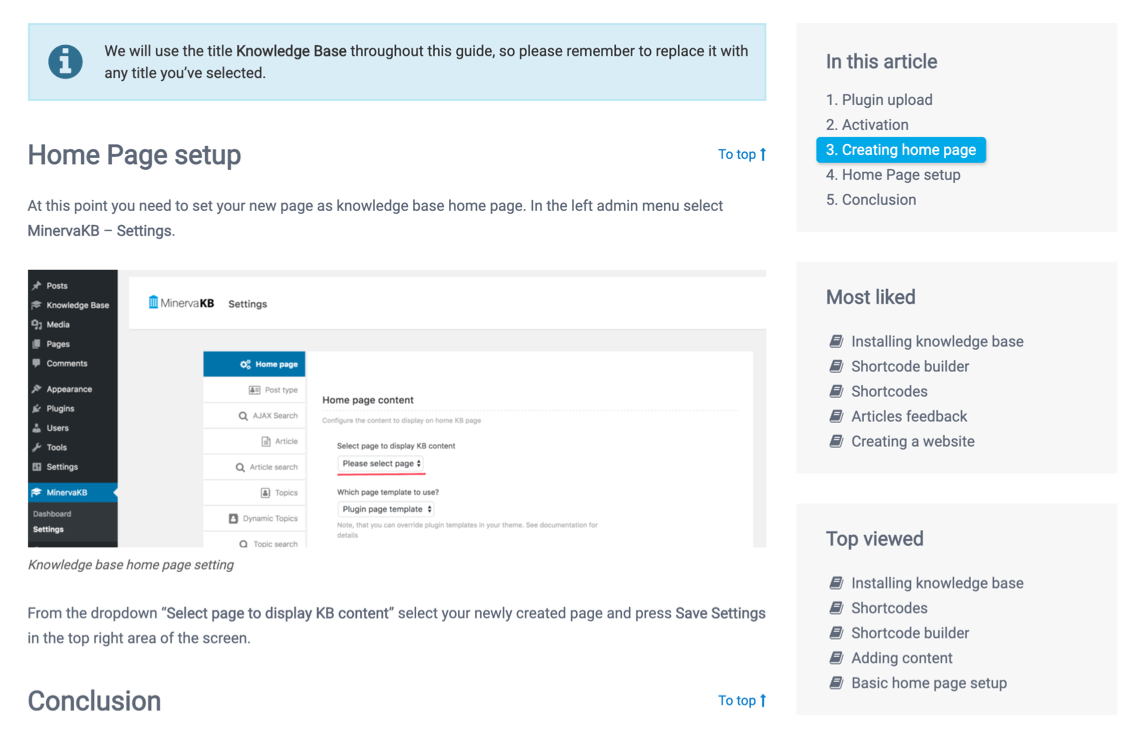
Automatic Table of Contents (ToC) feature allows site visitors to quickly see the main sections of each knowledge base article and navigate between them. There are two ways to display table of contents: in sidebar or at the beginning of the article.
When you select to display table of contents in sidebar, you can also make article sidebar sticky, so that it's always available to user. With ScrollSpy feature activated, reader can always see which chapter of article is on the screen at the moment.
Options panel allows you to configure different aspects of contents table, from colors, to headings exclusion. By default, all headings in article content (h1 to h6) are used to build ToC, but you can select headings to be excluded. This can be useful, for example, if you have some headings used for some custom elements or in shortcodes.
ToC can be flat or hierarchical, in which case nested headings (h3, h4 etc) will be displayed as children of higher-order headings. Also, you can enable chapter link generation, so that when user clicks the chapter the page url is updated. This allows you to send direct links to specific chapters of knowledge base articles.
سئو پسند
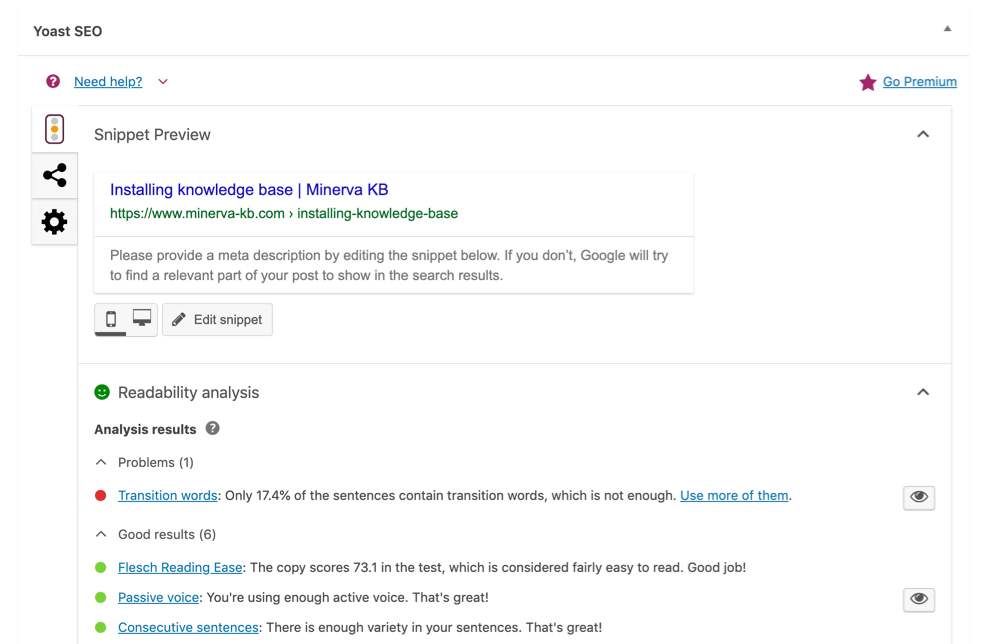
Knowledge Base articles in MinervaKB essentially have same SEO optimization capabilities as regular blog posts. We do our best to use default WordPress features and possibilities as much as possible and add custom functionality only when there's no way to do it the WordPress-way.
Articles use standard WordPress custom post type functionality. Because of this most popular SEO plugins, like Yoast SEO, work with articles same as with regular posts. Besides, articles have the same SEO-friendly slug as regular posts.
For example, using Yoast SEO plugin, you can analyze readability of each article, get same SEO score as for posts, create meta descriptions, analyze selected keyword usage in text, set separate text and images for Facebook and Twitter share dialogs, etc. Also, Open Graph tags and JSON-LD data will be added to document automatically.
Because each knowledge base article ot topic page has custom sidebar and widgets, you can add lots of relevant links for your visitors to click. This can decrease the bounce rate for knowledge base pages considerably. You can also use Related Articles links inside and after text.
MinervaKB also works with popular caching plugins, which allows you to speed-up the content loading - another important factor for page ranking.
سازگار با اکثر قالب ها
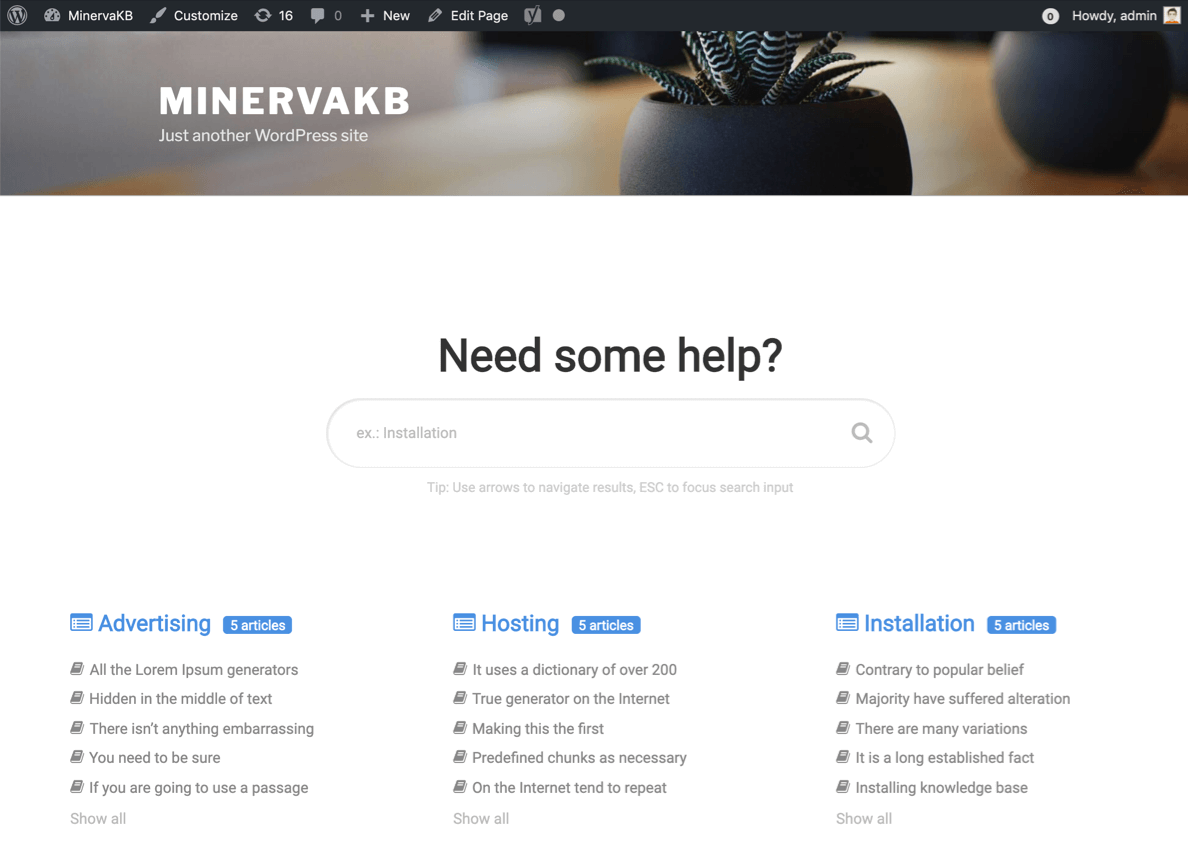
WordPress ecosystem is very diverse and complex, so of course we cannot guarantee that MinervaKB will work perfectly with any possible theme and plugin combination.
However, we do our best to follow the WordPress community recommendations and guidelines. That's why our knowledge base works without issues with most popular free and premium themes.
Besides, we offer an option to use them post templates for articles and category templates for topics. While this feature is experimental and depends on theme, it proved to work well in many cases.
If for some reason you have troubles with making it look like on demo, feel free to contact us and we'll do our best to fix compatibility issues quickly or offer you a refund if your theme uses very custom layout and templates.
You can create a TestDrive to see how it works with TwentySixteen (Classic Editor) or TwentyNineteen (Gutenberg) WordPress themes.
بازخورد مقاله
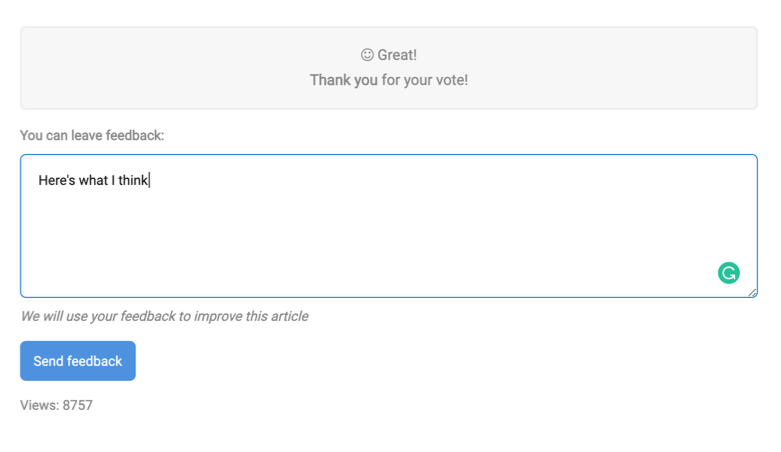
It is most important to always keep your knowledge base up to date and make sure that it's actually helpful for the readers.
With MinervaKB you can allow site visitors to rate articles with rating buttons - Like and Dislike, and leave custom feedback for any article.
You have full control over the rating buttons and feedback via plugin settings: customize colors, icons, labels and and 'Thank you' messages. Optionally you can display how many people found this article helpful.
Because feedback form is added dynamically and does not have typical HTML form elements, there's no need for antispam filters or captcha. Flexible feedback settings allow you to choose when to display the feedback form. You can always show it, or only when user clicks dislike or any of the rating buttons.
You can always check which articles have poor rating in the Dashboard and take action to fix the issues.
سازگار با ویرایشگر گوتنبرگ و کلاسیک
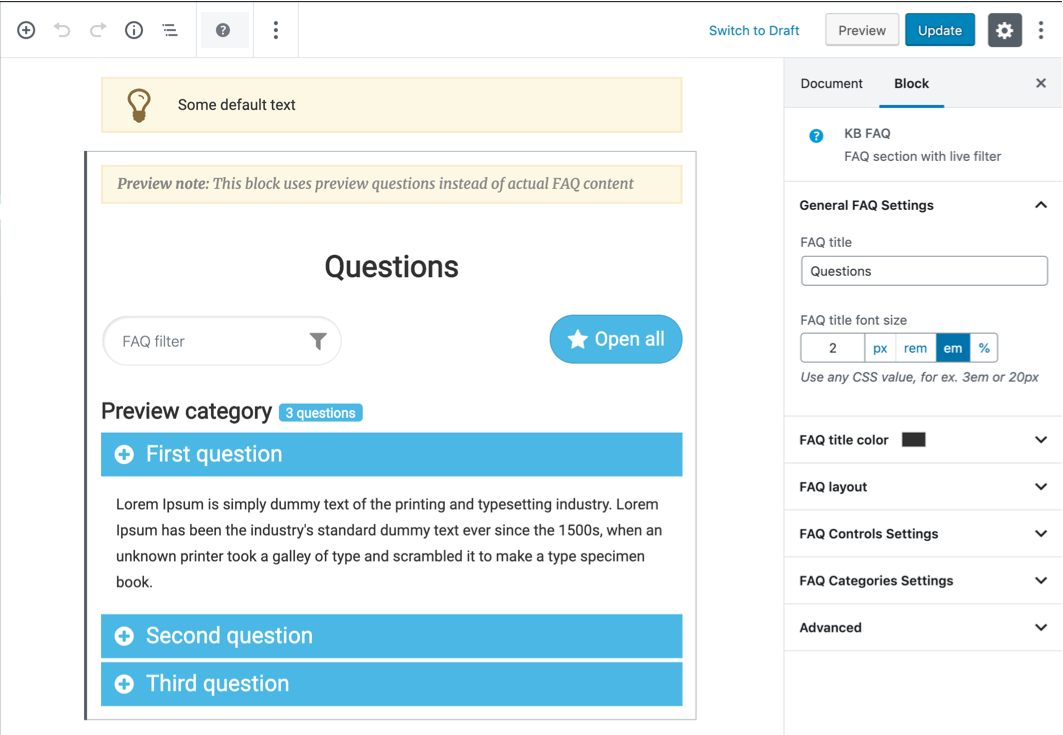
Both Classic Editor and Gutenberg have their own fans and opponents, so we don't take sides here. We believe it's up to you to pick your favorite editing tool. That's why we've migrated all our Shortcode Builder modules to Gutenberg Blocks, without making compromises or cutting corners.
If you use Classic Editor, you can use our Shortcode Builder for TinyMCE. It allows you to easily insert and edit shortcodes using our options panel. We continue to support Shortcode Builder and don't plan to deprecate it as long as WordPress supports Classic Editor in one form or another.
If you like the Gutenberg editor, you can use blocks from MinervaKB category to either build Knowledge Base home page or add content to articles. All block have dynamic live preview, which is very close to the actual block rendered on client side.
We also added a separate demo import content for Gutenberg editor and even created a separate TestDrive with Gutenberg content and TwentyNineteen theme for your convenience. Feel free to try it!
کدهای کوتاه و ابزارک ها
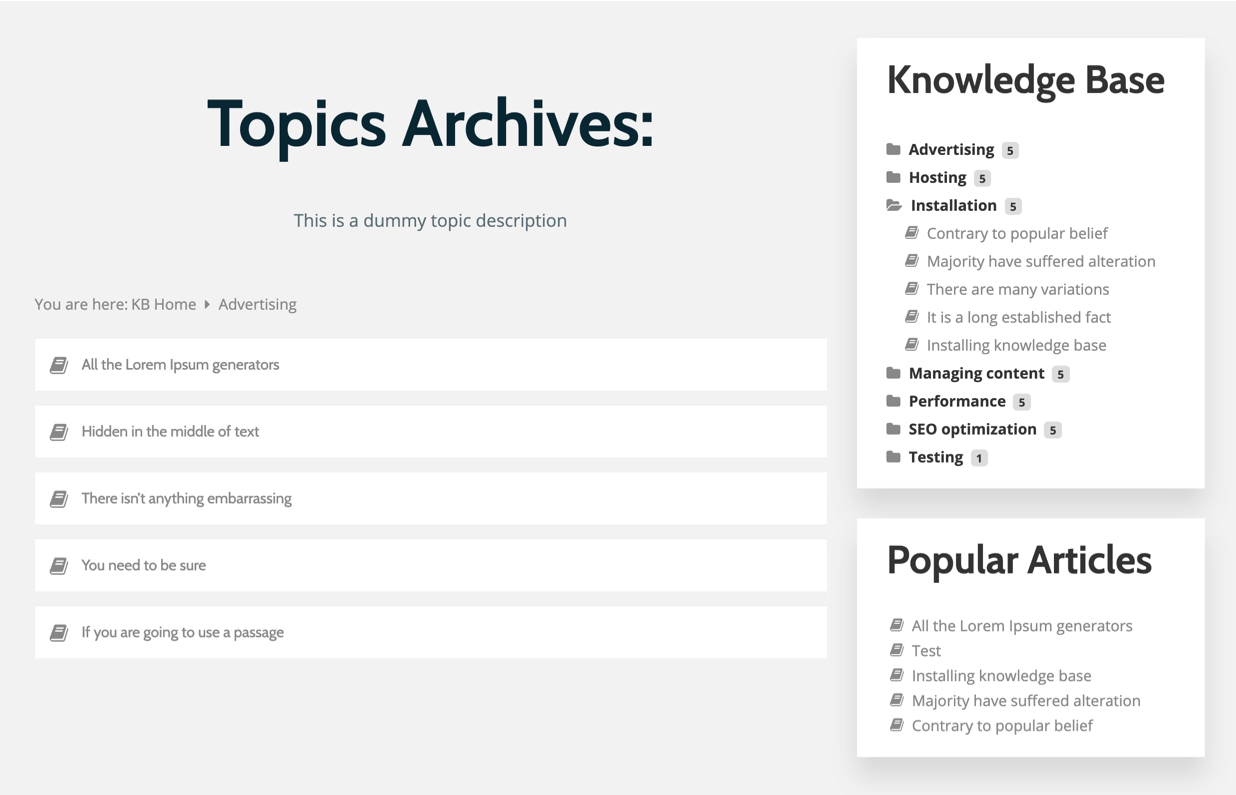
Widgets are very helpful for knowledge base, because they allow you to display relevant content for better navigation. Both articles and topics have their own sidebars, which allows you to display a different set of widgets each page type.
We also provide a set of shortcodes that can be used to build knowledge base home page (Search, Topics, FAQ) or enhance article content with custom blocks (Tip, Warning, Info or Related Content).
All shortcodes can be easily inserted and edited via our Shortcode Builder (Gutenberg blocks are also available).
In sidebars you can display recent/popular articles list, topics list, table of contents or knowledge base content tree. Knowledge base search and breadcrumbs are also available as widgets.
پایگاه دانش چند محصولی
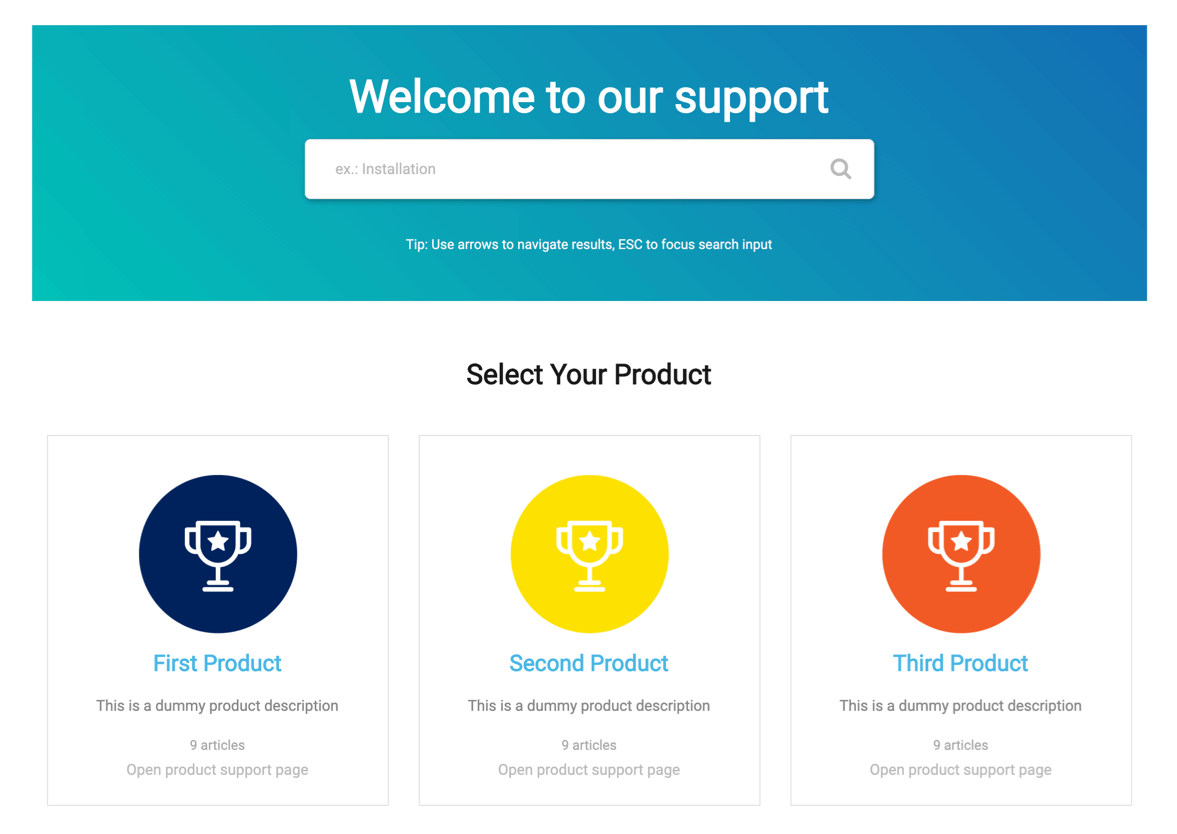
Each top-level topic has flexible display options. You can show or hide title, description, search and breadcrumbs. You can also replace topic content with page content - which means you can use shortcodes or modules too.
This allows you to turn root topics into separate support pages. Most often this can be used if you have multiple products or need separate knowledge base sections.
In addition to root topics display options, all knowledge base modules on product child topics and articles know that they are inside a specific product and scope content accordingly.
For example, when inside product, recent articles widget will display only articles for given product, not the entire knowledge base. Search module inside article or topic will search only inside current product. On the other hand, search module on home page will search all knowledge base content.
پیوست های مقاله
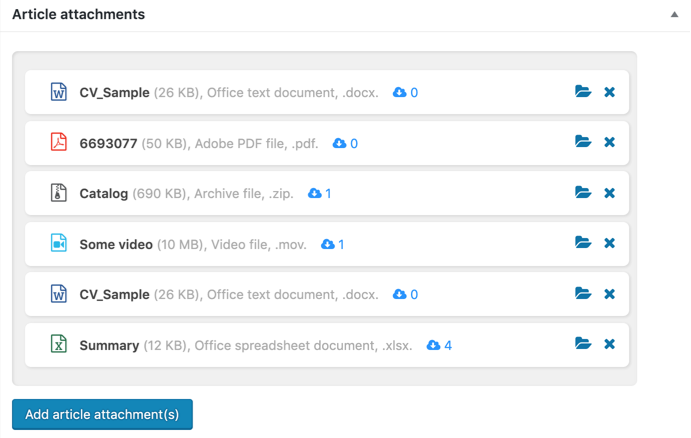
You can attach any number of files to any article. This can be especially useful if your company already have guides or documents for products in .pdf or other formats.
You can use any file format that's allowed by your WordPress installation and does not exceed file size upload limit. Our options panel allows you to customize icons and colors for most popular file types, such as .pdf, .xls or .png. You can upload video files or archives as well.
Each attachment has download counter, which is updates every time user downloads the file. This allows you to track how useful each file is for your customers.
It's important to keep in mind that you still need to write at least basic content for the articles to make them searchable even if you plan to use attachments primarily.
ویجت راهنمای شناور
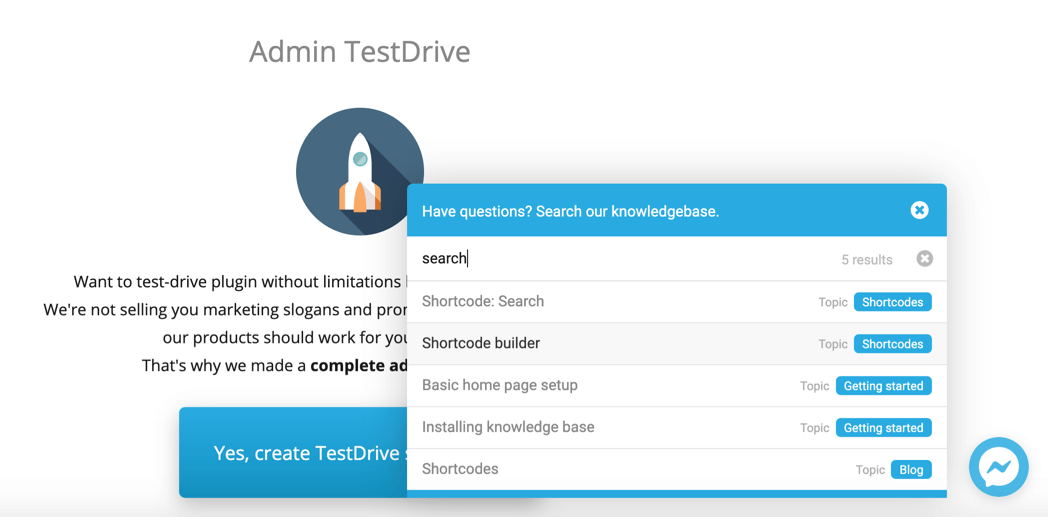
Floating Help Widget allows you to display knowledge base search on any page of your website. For example if you have some product page and you know customers always have some specific questions about it, you can enable help widget for this page.
There are many options available, such as display position, delay, display platform, widget size, icon, background color, etc. You can even add custom HTML at the bottom of it, in case you need to add a link to your ticketing system.
You can also customize helper activation via settings. For example it can appear automatically after a delay or you can add a button in your page to activate the widget on click.
سرعت بهینه شده
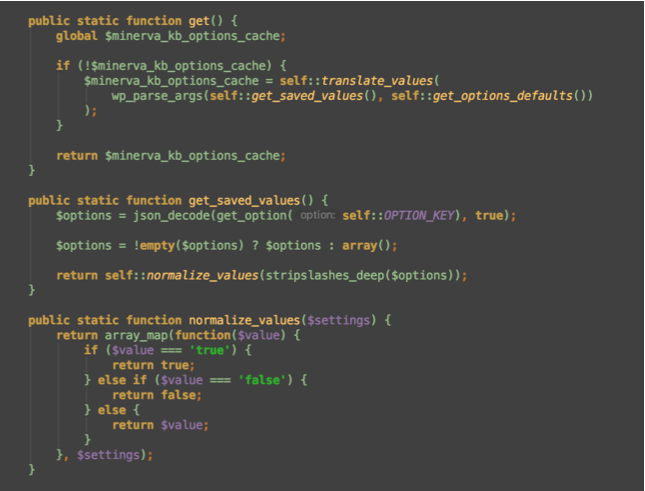
MinervaKB is optimized for speed at the core level. All our template info variables are cached internally, so we don't have to recalculate them during rendering. Same applies for plugin settings and KB modules with complex logic.
For example, all the Content Restriction calculations and data that requires multiple database queries is stored in cache internally and is refreshed every time you edit content or change restriction settings. This allows us to decrease page loading time significantly.
Compatibility with popular free and premium WordPress caching plugins allows for even more loading speed optimizations.
- کاملا واکنش گرا
- فارسی و راست چین شده
- سازگار با چندسایتی
- نظرات مقاله
- زمان تخمینی مطالعه
- پنل گزینه ها با بیش از 500 گزینه
- چندین سایدبار برای هر نوع صفحه
- بردکرامب در صفحات موضوعات و مقالات
- سازگار با WPML
- به روزرسانی منظم
- ارسال مقاله مهمان (پیش نویس)
- سازنده کد کوتاه
- تایپوگرافی با فونت های گوگل
- درون ریزی نسخه ی نمایشی با یک کلیک
- فونت آیکون های عالی
- قابلیت ایجاد بی نهایت دسته بندی و زیر دسته
- نمایش برترین ، جدید ترین مقالات ویژه
- ماژول های ویژوال کامپوزر
نسخه ی نمایشی خود را انتخاب کنید